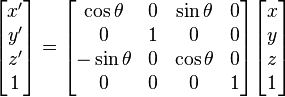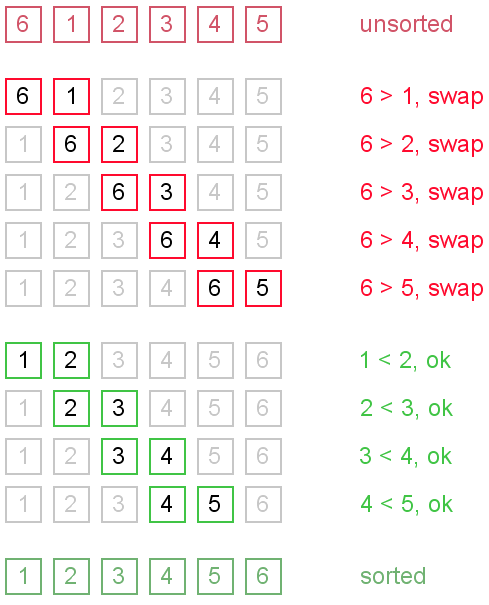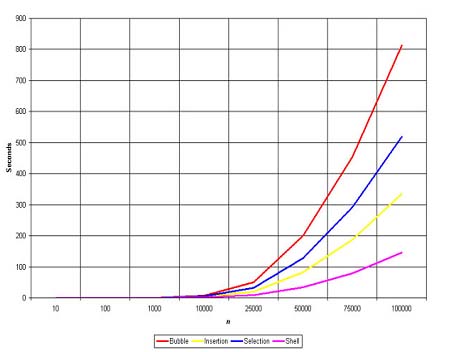Berikut Listing Programnya :
Public Class Form1
Dim gambar As Bitmap
Private Sub OpenCitraToolStripMenuItem_Click(ByVal sender As
System.Object, ByVal e As
System.EventArgs) Handles
OpenCitraToolStripMenuItem.Click
OFD.Filter = "BMP|*.bmp|JPG|*.Jpg"
OFD.ShowDialog()
If
OFD.FileName = "" Then Exit Sub
Pic1.Image =
Image.FromFile(OFD.FileName)
gambar = New
Bitmap(Pic1.Image)
End Sub
Private Sub SaveCitraToolStripMenuItem_Click(ByVal sender As
System.Object, ByVal e As
System.EventArgs) Handles
SaveCitraToolStripMenuItem.Click
SFD.Filter = "JPG|*.Jpg|BMP|*.bmp"
SFD.ShowDialog()
If
SFD.FileName = "" Then Exit Sub
If
SFD.FilterIndex = 1 Then
gambar.Save(SFD.FileName,
System.Drawing.Imaging.ImageFormat.Jpeg)
End If
If
SFD.FilterIndex = 2 Then
gambar.Save(SFD.FileName,
System.Drawing.Imaging.ImageFormat.Bmp)
End If
End Sub
Private Sub GrayscaleToolStripMenuItem_Click(ByVal sender As
System.Object, ByVal e As
System.EventArgs) Handles
GrayscaleToolStripMenuItem.Click
Dim Pb,
Pc As Integer
Dim Rt,
vM, vH, vB As Double
With
gambar
For
Pb = 0 To .Height - 1
For
Pc = 0 To .Width - 1
vM = .GetPixel(Pc, Pb).R
vH = .GetPixel(Pc, Pb).G
vB = .GetPixel(Pc, Pb).B
Rt = (vM + vH + vB) / 3
.SetPixel(Pc, Pb,
Color.FromArgb(Rt, Rt, Rt))
Next
Pic2.Image = gambar
Pic2.Refresh()
Next
End With
End Sub
Private Sub NegatifToolStripMenuItem_Click(ByVal sender As
System.Object, ByVal e As
System.EventArgs) Handles
NegatifToolStripMenuItem.Click
Dim Pb As Integer
Dim vM,
vH, vB As Double
With
gambar
For
Pb = 0 To .Height - 1
For
Pc = 0 To .Width - 1
vM = 225 - .GetPixel(Pc,
Pb).R
vH = 225 - .GetPixel(Pc,
Pb).G
vB = 255 - .GetPixel(Pc,
Pb).B
If
vM <= 0 Then vM = 0
If
vB <= 0 Then vB = 0
If vH <=
0 Then vH = 0
.SetPixel(Pc, Pb,
Color.FromArgb(vM, vH, vB))
Next
Pic2.Image = gambar
Pic2.Refresh()
Next
End With
End Sub
Private Sub BrigthnessToolStripMenuItem_Click(ByVal sender As
System.Object, ByVal e As
System.EventArgs) Handles
BrigthnessToolStripMenuItem.Click
Dim Pb,
Pc As Integer
Dim vM,
vH, vB As Double
With
gambar
For
Pb = 0 To .Height - 1
For
Pc = 0 To .Width - 1
vM = .GetPixel(Pc, Pb).R +
5
vH = .GetPixel(Pc, Pb).G +
5
vB = .GetPixel(Pc, Pb).B +
5
If
vM > 255 Then vM = 255
If
vB > 255 Then vB = 255
If
vH > 255 Then vH = 255
.SetPixel(Pc, Pb,
Color.FromArgb(vM, vH, vB))
Next
Pic2.Image = gambar
Pic2.Refresh()
Next
End With
End Sub
Private Sub KeluarToolStripMenuItem_Click(ByVal sender As
System.Object, ByVal e As
System.EventArgs) Handles
KeluarToolStripMenuItem.Click
End
End Sub
Private Sub BinerToolStripMenuItem_Click(ByVal sender As
System.Object, ByVal e As
System.EventArgs) Handles
BinerToolStripMenuItem.Click
Dim Pb,
Pc As Integer
Dim
rata, vM, vH, vB As Double
With
gambar
For
Pb = 0 To .Height - 1
For
Pc = 0 To .Width - 1
vM = .GetPixel(Pc, Pb).R
vH = .GetPixel(Pc, Pb).G
vB = .GetPixel(Pc, Pb).B
rata = (vM + vH + vB) / 3
If
(rata < 128) Then
vM = 0
vH = 0
vB = 0
Else
vM = 255
vH = 255
vB = 255
End
If
.SetPixel(Pc, Pb,
Color.FromArgb(vM, vH, vB))
Next
Pic2.Image = gambar
Pic2.Refresh()
Next
End With
End Sub
Private Sub DefaultGambarToolStripMenuItem_Click(ByVal sender As
System.Object, ByVal e As
System.EventArgs) Handles
DefaultGambarToolStripMenuItem.Click
gambar = New
Bitmap(Pic1.Image)
End Sub
Private Sub ContrastToolStripMenuItem_Click(ByVal sender As
System.Object, ByVal e As
System.EventArgs) Handles
ContrastToolStripMenuItem.Click
Dim Pb,
Pc As Integer
Dim vM,
vH, vB As Double
Dim tc As Integer
tc = 5
With
gambar
For
Pb = 0 To .Height - 0 - 1
For
Pc = 0 To .Width - 0 - 1
vM = .GetPixel(Pc, Pb).R
vH = .GetPixel(Pc, Pb).G
vB = .GetPixel(Pc, Pb).B
'grey
= (vM + vH + vB) / 3 'konversi konversi warna pada pixel Pb,Pc ke grey
vM = vM * tc
vH = vH * tc
vB = vB * tc
If
(vM > 255) Then
vM = 255
End
If
If
(vH > 255) Then
vH = 255
End
If
If
(vB > 255) Then
vB = 255
End
If
.SetPixel(Pc, Pb,
Color.FromArgb(vM, vH, vB))
Next
Pic2.Image = gambar
Pic2.Refresh()
Next
End With
End Sub
Private Sub Rotasi(ByVal s As RotateFlipType)
Dim
gambar2 = New Bitmap(Pic2.Image)
Pic2.Image = gambar
gambar.RotateFlip(s)
Pic2.Image = gambar
Pic2.Refresh()
End Sub
Private Sub ToolStripMenuItem4_Click(ByVal
sender As System.Object, ByVal e As
System.EventArgs) Handles
ToolStripMenuItem4.Click
Rotasi(RotateFlipType.Rotate90FlipNone)
End Sub
Private Sub ToolStripMenuItem5_Click(ByVal
sender As System.Object, ByVal e As
System.EventArgs) Handles
ToolStripMenuItem5.Click
Rotasi(RotateFlipType.Rotate180FlipNone)
End Sub
Private Sub ToolStripMenuItem6_Click(ByVal
sender As System.Object, ByVal e As
System.EventArgs) Handles
ToolStripMenuItem6.Click
Rotasi(RotateFlipType.Rotate270FlipNone)
End Sub
Private Sub FilterSmoothingToolStripMenuItem_Click(ByVal sender As
System.Object, ByVal e As
System.EventArgs) Handles
FilterSmoothingToolStripMenuItem.Click
Dim
bitmap As New
Bitmap(Pic1.Image)
Dim DX As Integer = 1
Dim DY As Integer = 1
Dim vM,
vH, vB As Integer
Dim Pb,
Pc As Integer
Dim
MF(2, 2) As Double
'MaskFilter.Show()
'matriks
Filter
' 0 1 2
'0 a b c
'1 d e f
'2 g h i
'Filter
smoothing
MF(0, 0) = 1 / 9 'a
MF(0, 1) = 1 / 9 'b
MF(0, 2) = 1 / 9 'c
MF(1, 0) = 1 / 9 'd
MF(1, 1) = 1 / 9 'e
MF(1, 2) = 1 / 9 'f
MF(2, 0) = 1 / 9 'g
MF(2, 1) = 1 / 9 'h
MF(2, 2) = 1 / 9 'i
With
gambar
For
Pb = DX To .Height - DX - 1
For
Pc = DY To .Width - DY - 1
'proses
matriks filter
'point(Pc,Pb)*e
--> titik tengah
vM = CInt(.GetPixel(Pc, Pb).R) * MF(1, 1)
vH = CInt(.GetPixel(Pc, Pb).G) * MF(1, 1)
vB = CInt(.GetPixel(Pc, Pb).B) * MF(1, 1)
'proses
titik tetangga
'point(Pc-1,Pb-1)*a-->
MF(0,0)--> titik kiri atas
If
Pc - 1 < 1 And Pb - 1 < 1 Then 'jika out of border
ambil nilai tengah/point(x,y)
vM = vM + (CInt(.GetPixel(Pc, Pb).R) * MF(0, 0))
vH = vH + (CInt(.GetPixel(Pc, Pb).G) * MF(0, 0))
vB = vB + (CInt(.GetPixel(Pc, Pb).B) * MF(0, 0))
Else
vM = vM + (CInt(.GetPixel(Pc - 1, Pb - 1).R) * MF(0, 0))
vH = vH + (CInt(.GetPixel(Pc - 1, Pb - 1).G) * MF(0, 0))
vB = vB + (CInt(.GetPixel(Pc - 1, Pb - 1).B) * MF(0, 0))
End
If
'point(Pc,Pb-1)*b
--> MF(0,1) --> titik atas
If
Pb - 1 < 1 Then 'jika
out of border ambil nilai tengah/point(x,y)
vM = vM + (CInt(.GetPixel(Pc, Pb).R) * MF(0, 1))
vH = vH + (CInt(.GetPixel(Pc, Pb).G) * MF(0, 1))
vB = vB + (CInt(.GetPixel(Pc, Pb).B) * MF(0, 1))
Else
vM = vM + (CInt(.GetPixel(Pc, Pb - 1).R) * MF(0, 1))
vH = vH + (CInt(.GetPixel(Pc, Pb - 1).G) * MF(0, 1))
vB = vB + (CInt(.GetPixel(Pc, Pb - 1).B) * MF(0, 1))
End
If
'point(Pc+1,Pb-1)*c
--> MF(0,2) --> titik kanan atas
If
Pc + 1 > .Width - DY - 1 And Pb - 1 > 1 Then 'jika out of border
ambil nilai tengah/point(x,y)
vM = vM + (CInt(.GetPixel(Pc, Pb).R) * MF(0, 2))
vH = vH + (CInt(.GetPixel(Pc, Pb).G) * MF(0, 2))
vB = vB + (CInt(.GetPixel(Pc, Pb).B) * MF(0, 2))
Else
vM = vM + (CInt(.GetPixel(Pc + 1, Pb - 1).R) * MF(0, 2))
vH = vH + (CInt(.GetPixel(Pc + 1, Pb - 1).G) * MF(0, 2))
vB = vB + (CInt(.GetPixel(Pc + 1, Pb - 1).B) * MF(0, 2))
End
If
'point(Pc-1,Pb)*d
--> MF(1,0) --> titik kiri
If
Pc - 1 < 1 Then 'jika
out of border ambil nilai tengah/point(x,y)
vM = vM + (CInt(.GetPixel(Pc, Pb).R) * MF(1, 0))
vH = vH + (CInt(.GetPixel(Pc, Pb).G) * MF(1, 0))
vB = vB + (CInt(.GetPixel(Pc,
Pb).B) * MF(1, 0))
Else
vM = vM + (CInt(.GetPixel(Pc - 1, Pb).R) * MF(1, 0))
vH = vH + (CInt(.GetPixel(Pc - 1, Pb).G) * MF(1, 0))
vB = vB + (CInt(.GetPixel(Pc - 1, Pb).B) * MF(1, 0))
End
If
'point(Pc+1,Pb)*f
--> MF(1,2) --> titik kanan
If
Pc + 1 > .Width - DY - 1 Then 'jika out of border ambil nilai tengah/point(x,y)
vM = vM + (CInt(.GetPixel(Pc, Pb).R) * MF(1, 2))
vH = vH + (CInt(.GetPixel(Pc, Pb).G) * MF(1, 2))
vB = vB + (CInt(.GetPixel(Pc, Pb).B) * MF(1, 2))
Else
vM = vM + (CInt(.GetPixel(Pc + 1, Pb).R) * MF(1, 2))
vH = vH + (CInt(.GetPixel(Pc + 1, Pb).G) * MF(1, 2))
vB = vB + (CInt(.GetPixel(Pc + 1, Pb).B) * MF(1, 2))
End
If
'point(Pc-1,Pb+1)*g
--> MF(2,0) --> titik kiri bawah
If
Pc - 1 < 1 And Pb + 1 > .Height - DX - 1 Then 'jika out of border
ambil nilai tengah/point(x,y)
vM = vM + (CInt(.GetPixel(Pc, Pb).R) * MF(2, 0))
vH = vH + (CInt(.GetPixel(Pc, Pb).G) * MF(2, 0))
vB = vB + (CInt(.GetPixel(Pc, Pb).B) * MF(2, 0))
Else
vM = vM + (CInt(.GetPixel(Pc - 1, Pb + 1).R) * MF(2, 0))
vH = vH + (CInt(.GetPixel(Pc - 1, Pb + 1).G) * MF(2, 0))
vB = vB + (CInt(.GetPixel(Pc - 1, Pb + 1).B) * MF(2, 0))
End
If
'point(Pc,Pb+1)*g
--> MF(2,1) --> titik bawah
If
Pb + 1 > .Height - DX - 1 Then 'jika out of border ambil nilai tengah/point(x,y)
vM = vM + (CInt(.GetPixel(Pc, Pb).R) * MF(2, 1))
vH = vH + (CInt(.GetPixel(Pc, Pb).G) * MF(2, 1))
vB = vB + (CInt(.GetPixel(Pc, Pb).B) * MF(2, 1))
Else
vM = vM + (CInt(.GetPixel(Pc, Pb + 1).R) * MF(2, 1))
vH = vH + (CInt(.GetPixel(Pc, Pb + 1).G) * MF(2, 1))
vB = vB + (CInt(.GetPixel(Pc, Pb + 1).B) * MF(2, 1))
End
If
'point(Pc+1,Pb+1)*h
--> MF(2,2) --> titik kanan bawah
If
Pc + 1 > .Width - DY - 1 And Pb + 1 >
.Height - DX - 1 Then 'jika
out of border ambil nilai tengah/point(x,y)
vM = vM + (CInt(.GetPixel(Pc, Pb).R) * MF(2, 2))
vH = vH + (CInt(.GetPixel(Pc, Pb).G) * MF(2, 2))
vB = vB + (CInt(.GetPixel(Pc, Pb).B) * MF(2, 2))
Else
vM = vM + (CInt(.GetPixel(Pc + 1, Pb + 1).R) * MF(2, 2))
vH = vH + (CInt(.GetPixel(Pc + 1, Pb + 1).G) * MF(2, 2))
vB = vB + (CInt(.GetPixel(Pc + 1, Pb + 1).B) * MF(2, 2))
End
If
'normalisasi
If
(vM < 0) Then
vM = 0
Else
If (vM > 255) Then
vM = 255
End If
End
If
If
(vH < 0) Then
vH = 0
Else
If (vH > 255) Then
vH = 255
End If
End
If
If
(vB < 0) Then
vB = 0
Else
If (vB > 255) Then
vB = 255
End If
End
If
'simpan
warna hasil smoothing ke point Pc,Pb
.SetPixel(Pc, Pb,
Color.FromArgb(vM, vH, vB))
Next
Pic2.Image = gambar
Pic2.Refresh()
Next
End With
End Sub
Private Sub WeightedSmoothingToolStripMenuItem_Click(ByVal sender As
System.Object, ByVal e As
System.EventArgs) Handles WeightedSmoothingToolStripMenuItem.Click
Dim
tempbmp As New
Bitmap(Pic1.Image)
Dim DX As Integer = 1
Dim DY As Integer = 1
Dim vM,
vH, vB As Integer
Dim Pb,
Pc As Integer
Dim
MF(2, 2) As Double
'MaskFilter.Show()
'matriks
Filter
' 0 1 2
'0 a b c
'1 d e f
'2 g h i
'Filter
smoothing
MF(0, 0) = 1 / 16 'a
MF(0, 1) = 2 / 16 'b
MF(0, 2) = 1 / 16 'c
MF(1, 0) = 2 / 16 'd
MF(1, 1) = 4 / 16 'e
MF(1, 2) = 2 / 16 'f
MF(2, 0) = 1 / 16 'g
MF(2, 1) = 2 / 16 'h
MF(2, 2) = 1 / 16 'i
With
gambar
For
Pb = DX To .Height - DX - 1
For
Pc = DY To .Width - DY - 1
'proses
matriks filter
'point(Pc,Pb)*e
--> titik tengah
vM = CInt(.GetPixel(Pc, Pb).R) * MF(1, 1)
vH = CInt(.GetPixel(Pc, Pb).G) * MF(1, 1)
vB = CInt(.GetPixel(Pc, Pb).B) * MF(1, 1)
'proses
titik tetangga
'point(Pc-1,Pb-1)*a-->
MF(0,0)--> titik kiri atas
If
Pc - 1 < 1 And Pb - 1 < 1 Then 'jika out of border
ambil nilai tengah/point(x,y)
vM = vM + (CInt(.GetPixel(Pc, Pb).R) * MF(0, 0))
vH = vH + (CInt(.GetPixel(Pc, Pb).G) * MF(0, 0))
vB = vB + (CInt(.GetPixel(Pc, Pb).B) * MF(0, 0))
Else
vM = vM + (CInt(.GetPixel(Pc - 1, Pb - 1).R) * MF(0, 0))
vH = vH + (CInt(.GetPixel(Pc - 1, Pb - 1).G) * MF(0, 0))
vB = vB + (CInt(.GetPixel(Pc - 1, Pb - 1).B) * MF(0, 0))
End
If
'point(Pc,Pb-1)*b
--> MF(0,1) --> titik atas
If
Pb - 1 < 1 Then 'jika
out of border ambil nilai tengah/point(x,y)
vM = vM + (CInt(.GetPixel(Pc, Pb).R) * MF(0, 1))
vH = vH + (CInt(.GetPixel(Pc, Pb).G) * MF(0, 1))
vB = vB + (CInt(.GetPixel(Pc, Pb).B) * MF(0, 1))
Else
vM = vM + (CInt(.GetPixel(Pc, Pb - 1).R) * MF(0, 1))
vH = vH + (CInt(.GetPixel(Pc, Pb - 1).G) * MF(0, 1))
vB = vB + (CInt(.GetPixel(Pc, Pb - 1).B) * MF(0, 1))
End
If
'point(Pc+1,Pb-1)*c
--> MF(0,2) --> titik kanan atas
If
Pc + 1 > .Width - DY - 1 And Pb - 1 > 1 Then 'jika out of border
ambil nilai tengah/point(x,y)
vM = vM + (CInt(.GetPixel(Pc, Pb).R) * MF(0, 2))
vH = vH + (CInt(.GetPixel(Pc, Pb).G) * MF(0, 2))
vB = vB + (CInt(.GetPixel(Pc, Pb).B) * MF(0, 2))
Else
vM = vM + (CInt(.GetPixel(Pc + 1, Pb - 1).R) * MF(0, 2))
vH = vH + (CInt(.GetPixel(Pc + 1, Pb - 1).G) * MF(0, 2))
vB = vB + (CInt(.GetPixel(Pc + 1, Pb - 1).B) * MF(0, 2))
End
If
'point(Pc-1,Pb)*d
--> MF(1,0) --> titik kiri
If
Pc - 1 < 1 Then 'jika
out of border ambil nilai tengah/point(x,y)
vM = vM + (CInt(.GetPixel(Pc, Pb).R) * MF(1, 0))
vH = vH + (CInt(.GetPixel(Pc, Pb).G) * MF(1, 0))
vB = vB + (CInt(.GetPixel(Pc, Pb).B) * MF(1, 0))
Else
vM = vM + (CInt(.GetPixel(Pc - 1, Pb).R) * MF(1, 0))
vH = vH + (CInt(.GetPixel(Pc - 1, Pb).G) * MF(1, 0))
vB = vB + (CInt(.GetPixel(Pc - 1, Pb).B) * MF(1, 0))
End
If
'point(Pc+1,Pb)*f
--> MF(1,2) --> titik kanan
If
Pc + 1 > .Width - DY - 1 Then 'jika out of border ambil nilai tengah/point(x,y)
vM = vM + (CInt(.GetPixel(Pc, Pb).R) * MF(1, 2))
vH = vH + (CInt(.GetPixel(Pc, Pb).G) * MF(1, 2))
vB = vB + (CInt(.GetPixel(Pc, Pb).B) * MF(1, 2))
Else
vM = vM + (CInt(.GetPixel(Pc + 1, Pb).R) * MF(1, 2))
vH = vH + (CInt(.GetPixel(Pc + 1, Pb).G) * MF(1, 2))
vB = vB + (CInt(.GetPixel(Pc + 1, Pb).B) * MF(1, 2))
End
If
'point(Pc-1,Pb+1)*g
--> MF(2,0) --> titik kiri bawah
If
Pc - 1 < 1 And Pb + 1 > .Height - DX - 1 Then 'jika out of border
ambil nilai tengah/point(x,y)
vM = vM + (CInt(.GetPixel(Pc, Pb).R) * MF(2, 0))
vH = vH + (CInt(.GetPixel(Pc, Pb).G) * MF(2, 0))
vB = vB + (CInt(.GetPixel(Pc, Pb).B) * MF(2, 0))
Else
vM = vM + (CInt(.GetPixel(Pc - 1, Pb + 1).R) * MF(2, 0))
vH = vH + (CInt(.GetPixel(Pc
- 1, Pb + 1).G) * MF(2, 0))
vB = vB + (CInt(.GetPixel(Pc - 1, Pb + 1).B) * MF(2, 0))
End
If
'point(Pc,Pb+1)*g
--> MF(2,1) --> titik bawah
If
Pb + 1 > .Height - DX - 1 Then 'jika out of border ambil nilai tengah/point(x,y)
vM = vM + (CInt(.GetPixel(Pc, Pb).R) * MF(2, 1))
vH = vH + (CInt(.GetPixel(Pc, Pb).G) * MF(2, 1))
vB = vB + (CInt(.GetPixel(Pc, Pb).B) * MF(2, 1))
Else
vM = vM + (CInt(.GetPixel(Pc, Pb + 1).R) * MF(2, 1))
vH = vH + (CInt(.GetPixel(Pc, Pb + 1).G) * MF(2, 1))
vB = vB + (CInt(.GetPixel(Pc, Pb + 1).B) * MF(2, 1))
End
If
'point(j+1,i+1)*h
--> MF(2,2) --> titik kanan bawah
If
Pc + 1 > .Width - DY - 1 And Pb + 1 >
.Height - DX - 1 Then 'jika
out of border ambil nilai tengah/point(x,y)
vM = vM + (CInt(.GetPixel(Pc, Pb).R) * MF(2, 2))
vH = vH + (CInt(.GetPixel(Pc, Pb).G) * MF(2, 2))
vB = vB + (CInt(.GetPixel(Pc, Pb).B) * MF(2, 2))
Else
vM = vM + (CInt(.GetPixel(Pc + 1, Pb + 1).R) * MF(2, 2))
vH = vH + (CInt(.GetPixel(Pc + 1, Pb + 1).G) * MF(2, 2))
vB = vB + (CInt(.GetPixel(Pc + 1, Pb + 1).B) * MF(2, 2))
End
If
'normalisasi
If
(vM < 0) Then
vM = 0
Else
If (vM > 255) Then
vM = 255
End If
End
If
If
(vH < 0) Then
vH = 0
Else
If (vH > 255) Then
vH = 255
End If
End
If
If
(vB < 0) Then
vB = 0
Else
If (vB > 255) Then
vB = 255
End If
End
If
'simpan
warna hasil smoothing ke point Pc,Pb
.SetPixel(Pc, Pb,
Color.FromArgb(vM, vH, vB))
Next
Pic2.Image = gambar
Pic2.Refresh()
Next
End With
End Sub
Private Sub RedToolStripMenuItem1_Click(ByVal sender As
System.Object, ByVal e As
System.EventArgs) Handles
RedToolStripMenuItem1.Click
Dim Pb,
Pc As Integer
Dim vM,
vH, vB As Double
Dim gambar2 = New Bitmap(Pic2.Image)
For
Pb = 0 To gambar2.Height - 1
For
Pc = 0 To gambar2.Width - 1
vM = gambar2.GetPixel(Pc,
Pb).R - 10
vH = gambar2.GetPixel(Pc,
Pb).G
vB = gambar2.GetPixel(Pc, Pb).B
If
vM <= 0 Then vM = 0
gambar2.SetPixel(Pc, Pb,
Color.FromArgb(vM, vH, vB))
Next
Pic2.Image = gambar2
Pic2.Refresh()
Next
End Sub
Private Sub GreenToolStripMenuItem1_Click(ByVal sender As
System.Object, ByVal e As
System.EventArgs) Handles
GreenToolStripMenuItem1.Click
Dim Pb,
Pc As Integer
Dim vM,
vH, vB As Double
Dim gambar2 = New Bitmap(Pic2.Image)
For
Pb = 0 To gambar2.Height - 1
For
Pc = 0 To gambar2.Width - 1
vM = gambar2.GetPixel(Pc,
Pb).R
vH = gambar2.GetPixel(Pc,
Pb).G - 10
vB = gambar2.GetPixel(Pc,
Pb).B
If
vH <= 0 Then vH = 0
gambar2.SetPixel(Pc, Pb,
Color.FromArgb(vM, vH, vB))
Next
Pic2.Image = gambar2
Pic2.Refresh()
Next
End Sub
Private Sub BlueToolStripMenuItem_Click(ByVal sender As
System.Object, ByVal e As
System.EventArgs) Handles
BlueToolStripMenuItem.Click
Dim Pb,
Pc As Integer
Dim vM,
vH, vB As Double
Dim gambar2 = New Bitmap(Pic2.Image)
For
Pb = 0 To gambar2.Height - 1
For
Pc = 0 To gambar.Width - 1
vM = gambar2.GetPixel(Pc,
Pb).R
vH = gambar2.GetPixel(Pc,
Pb).G
vB = gambar2.GetPixel(Pc,
Pb).B - 10
If
vB <= 0 Then vB = 0
gambar2.SetPixel(Pc, Pb,
Color.FromArgb(vM, vH, vB))
Next
Pic2.Image = gambar2
Pic2.Refresh()
Nex
End Sub
Private Sub RedToolStripMenuItem_Click(ByVal sender As
System.Object, ByVal e As
System.EventArgs) Handles
RedToolStripMenuItem.Click
Dim Pb,
Pc As Integer
Dim vM,
vH, vB As Double
Dim gambar2 = New Bitmap(Pic2.Image)
For
Pb = 0 To gambar2.Height - 1
For
Pc = 0 To gambar2.Width - 1
vM = gambar2.GetPixel(Pc,
Pb).R + 10
vH = gambar2.GetPixel(Pc,
Pb).G
vB = gambar2.GetPixel(Pc,
Pb).B
If
vM >= 255 Then vM = 255
gambar.SetPixel(Pc, Pb,
Color.FromArgb(vM, vH, vB))
Next
Pic2.Image = gambar2
Pic2.Refresh()
Next
End Sub
Private Sub GreenToolStripMenuItem_Click(ByVal sender As
System.Object, ByVal e As
System.EventArgs) Handles
GreenToolStripMenuItem.Click
Dim Pb,
Pc As Integer
Dim vM,
vH, vB As Double
Dim gambar2 = New Bitmap(Pic2.Image)
For
Pb = 0 To gambar2.Height - 1
For
Pc = 0 To gambar2.Width - 1
vM = gambar2.GetPixel(Pc, Pb).R
vH = gambar2.GetPixel(Pc,
Pb).G + 10
vB = gambar2.GetPixel(Pc,
Pb).B
If
vH >= 255 Then vH = 255
gambar2.SetPixel(Pc, Pb,
Color.FromArgb(vM, vH, vB))
Next
Pic2.Image = gambar2
Pic2.Refresh()
Next
End Sub
Private Sub BlueToolStripMenuItem1_Click(ByVal sender As
System.Object, ByVal e As
System.EventArgs) Handles
BlueToolStripMenuItem1.Click
Dim Pb,
Pc As Integer
Dim vM,
vH, vB As Double
Dim gambar2 = New Bitmap(Pic2.Image)
For
Pb = 0 To gambar.Height - 1
For
Pc = 0 To gambar2.Width - 1
vM = gambar2.GetPixel(Pc,
Pb).R
vH = gambar2.GetPixel(Pc,
Pb).G
vB = gambar2.GetPixel(Pc,
Pb).B + 10
If
vB >= 255 Then vB = 255
gambar2.SetPixel(Pc, Pb,
Color.FromArgb(vM, vH, vB))
Next
Pic2.Image = gambar2
Pic2.Refresh()
Next
End Sub
End Class
Berikut Hasilnya :
Tampilan Hasil Grayscale :
Tampilan Hasil Negatif :
Tampilan Hasil Brightness :
Tampilan Hasil Rotate 90 derajat :
Tampilan Hasil Rotate 180 derajat :
Tampilan Hasil Rotate 270 derajat :
Tampilan Hasil Biner :
Tampilan Hasil Contrast :
Tampilan Hasil Filter Smoothing :
Tampilan Hasil Weighted Smoothing :
Tampilan Hasil Pengurangan warna Merah :
Tampilan Hasil Pengurangan warna Hijau :
Tampilan Hasil Pengurangan warna Biru :
Tampilan Hasil Penambahan warna Merah :
Tampilan Hasil Penambahan warna Hijau :
Tampilan Hasil Penambahan warna Biru :
Sekian Postingan saya mengenai Pengolahan Citra Lanjutan, Semoga postingan saya ini berguna dan bermanfaat bagi teman - teman semua...
Amin...